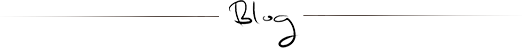
I've written here a number of times extolling the virtues of all things Wacom. Chances are if you're reading this, you're familiar with the Wacom line of products. I've been using Cintiqs (interactive pen displays) since 2009 or so, and frankly don't know how I'd finish the majority of ad or magazine jobs I do on time without them. If you're not familiar, Read more about them here...
Wacom doesn't release new products often. What I like about them is they don't release anything new until the technology is there and they've perfected it. Case in point, I've had the Cintiq 22" for something like 6 years. It's been that long since a comparable device has been unveiled. They did release a 27" a few years ago, but I never had the need to upgrade. This is a sturdy desktop device- for travel, I'm using the Mobile Studio Pro 16. Again, super awesome. Here's a link to my review of that device....
Now, they've just released the latest iteration of the product, the Cintiq Pro 24, and the 32. Eventually I'll get around to doing a video review of that, but in the meantime, I thought I'd write about a new product that goes along with the new Cintiqs, the Flex Arm.

Wacom's product headshots are much cleaner than mine in my studio!
Basically, the Flex Arm is a robust, multi-tasking arm designed specifically for the company’s Cintiq Pro 24 and Cintiq Pro 32 creative pen displays. Wacom teamed with Ergotron, the leading manufacturer of ergonomic monitor arms, to provide a stand that meets the unique needs of artists and designers who use Wacom creative pen displays.
As a longtime Cintiq user, I always had one gripe about these devices: They set up on your (my) drawing board, and when in use, they're great. But... when you want to use your surface for anything else, you have this big, cumbersome device in the way. The 22" was on little rollers and could be pushed back a bit, and the 27 had an enormous stand that, though it could retract the machine a bit, it's footprint took up a huge amount of drawing board real estate.
With this new addition, the entire display can be pushed up and away, officially giving you back all the prime drawing board real estate. Seriously, I never realized how much I needed this until all of a sudden I had it! I do a lot of traditional painting, and for the first time in years, I have my entire drawing surface to use.
Here's a little bit about how this thing works.
The main foot print is now a simple (super heavy duty) clamp that attaches to the outer edge of the drawing board. Much like an architect's lamp works, you clamp it to the edge of our board, tighten the screws, and this thing is good to go.

Roughly 5" x 5.5" of the desk is used. I can't begin to explain how awesome this is.
The arm is articulated 4 ways, that allows you place the device almost anywhere on your workspace. When you're drawing, it can be upright, near flat, up high, or (if you've got a standard 30" drawing board), overlap the board and sit in your lap the way you may have an actual drawing board. That's it. It swivels in all directions, and can swing way off to the side if you're not using it. It even allows you to swivel the Cintiq from portrait to landscape on the fly.
The Flex Arm allows you to orient the Cintiq to multiple positions to fit a specific workflow. When drawing, the arm can be fully extended to the edge of the desk for maximum comfort. In addition, the display can be tilted to meet a wide-variety of desired work angles.
The adjustable arm is optimized to support the multi-touch and pen pressure of the Cintiqs. This type of stability is critical, especially when using the pen for fine ink strokes where any movement of the display can hinder results. And this thing is sturdy!
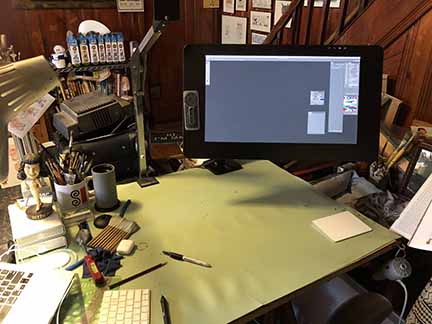
Far away....

Close...

Neat!
A few unboxing shots, video below:

Screenshots of the 4 major components....

Some basic hardware to put it all together.
All in all, the arm took me roughly 10 or 15 minutes to put together. Once I had it all installed, I noticed a little bit of bounce when drawing. But... I had it secured to the middle of my drawing board, far away from any support beans underneath. Once I moved it closer to the edge where the table is more sturdy, that problem went away.
If you are a Cintiq Pro 24 or 32 user, I would take a serious look at the Flex Arm. I think you’ll find it provides the flexibility and ergonomics you need to boost your comfort while working and ultimately your performance.
Now back to work!