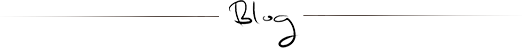
A few months ago I did a video review of the Wacom Cintiq Companion 2. (The one I'm using is the Intel Core i7, 256GB SSD with 8GB DDR3 RAM, running Windows 10)
This machine has become super popular most notably with working artists (a demographic Apple has been lax to cater to). But, as that review shows, as it was, out of the box, it simply wasn't what I needed it to be. It was buggy, and more importantly, very laggy. You'd draw a line and it'd take a split second to catch up. That split second was a complete deal breaker, and after a number of people seeing that and offering advice, nothing seemed to help. Meanwhile, I'd be seeing reviews all over going on and on how great this thing was.
I didn't get it.
Until.... Last May, when I was at the National Cartoonists Society's annual convention in Memphis.
The Wacom folks were there, and I had a sit down with Joe and Doug, two of the reps in attendance.
I told Joe my issues, and after teasing me a bit about if I'd only drawn better it wouldn't be an issue, he got serious. He took my machine and did a slight overhaul of some of the software.
Before I get into what it was he did to the inner workings of this thing, I have to say that after about 20 minutes of downloads and updates, this machine really works amazingly. And I don't use that term lightly.
I emailed him after the show and asked exactly what it was he did do make things work better. Here's the basic rundown:
1) Right click on the desktop and click Graphics Properties.
There's 2 things to do here- 1, update the video drivers. This is something that was recommended to me earlier, and at the time it helped a bit. BUT.... then 2) Update the Intel drivers.
I'm clearly not a PC person, but I assume people who are are going to know what this means. But, I would never had known to do this, and never was given that little nugget of advice... not that I would've known how to do it if I did...
The lag I was experiencing came from these Intel drivers not being compatible with something or other.
This minor thing made almost all the difference.
2) Head to Settings, then click on Related Settings.
In here, click on High Performance. This is another step I had done before, but it's not set this way out of the box, so it's worth noting here.
Apparently that's it. That Intel driver was the biggest fly in the ointment that kept me from being able to seriously use this machine, and rather than analyze that, I'm just happy it works!
So, to update my previous review, I can say wholeheartedly that this machine is the portable device artists on the go have been waiting for.
I've since been to Europe and back, and had to get a few hours of drawing in each day to meet a deadline I've got for later in the summer. Had I not been able to do that, I'd be painfully behind now. But, as it is, this machine allowed me to be productive on the road, which is why I bought it in the first place.
So, I'll just recap-
Pros:
Drawing works great.
I'm using Adobe Photoshop exclusively, and the Companion 2 works just as good as my home setup, which is a Macbook pro tethered to the 22HD.
I still go back and forth using this thing on it's own as a standalone unit, and tethering it to my travel Macbook Pro. Sometimes it's nice to have the 2 screen experience, and I'll always be more comfortable with the Mac interface. But, whichever method I use for this, it works great either way.
Pressure sensitivity, tilt, responsiveness, it's hard to believe it's all coming from such a small device.
Battery life is fine-
I generally get about 2.5 hours out of a charge. More battery life is always better, but I haven't been more than a few hours away from an outlet, so this hasn't been a problem.
Compatibility.
Since I'm flip flopping from Mac to PC, getting those files back and forth has to be doable. Generally I save a working job (on the Companion2) to the Adobe Creative Cloud server- It's basically the same as Dropbox, and comes with a Creative Cloud account. Have had no problems at all with any kind of compatibility. Frankly I'm surprised at this- PCs tend to make things difficult, so this easy step is very welcome.
Ports.
3 USBs, 2 different Micro SD slots, headphone jack and a thunderbolt slot so you CAN actually use a second monitor.
The little plastic stand that attaches to back is goofy and a bit unreliable, but I really can't complain about it. It does what it's supposed to do, and I really can't think of another alternative.
That it's a full working computer is a big one. I've used the first Companion's version, which was Android based. Nothing like an abbreviated version of familiar software to remind you that those mobile platforms are not for professional use.
The lack of cords is welcome. The 13HD, and the 12WX before it (both of which I used extensively) both had big goofy cords and transformers that made them anything but portable. This just has one power cord with the brick transformer (which, coincidentally, converts 220v to 120v, a handy feature when out of the country!), and the tethering cord. The second cord has only one end that attaches to the Companion so it's not too cumbersome when tethering to a laptop.
Cons:
It's a common gripe, but the whole Windows thing is a real drag. What takes one click on a Mac turns into 3 on a PC. There's no way of getting around that I'm sure.
These issues I had that I explained before wouldn't have been issues on a Mac. But, I certainly don't blame Wacom. Everything on the Wacom side great.
I wish the screen were bigger, but I can only assume it's as big as the technology will allow while still keeping it portable.
It runs hot. The fan is always chugging along. No overheating problems yet, so this is a minor gripe.
Seriously, that's about all I can think of. I really enjoy using this machine. I'm sure there'll be future versions eventually, and I really look forward to seeing where they take those- but as it is right now, whenever I'm not working at home, this is the machine I feel comfortable relying on.
Here's a drawing I did for this review- hopefully it'll make things a bit more interesting!
Bits of this are sped up for time, but it showcases the type of quick sketching drawing you can do on this machine.